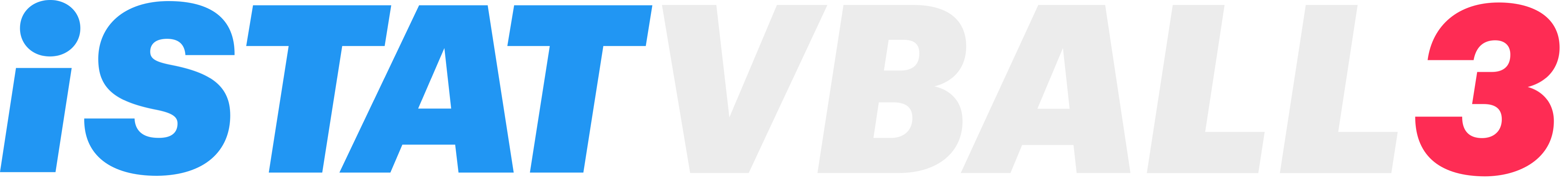FAQ
What's the best way to get started?
We strongly recommend checking out some of the tutorial videos found in the Help toolbar menu within the app or on our YouTube channel. In particular, make sure to watch at least the RallyFlow™ Low and Medium detail level videos.
Start recording with the Low detail level until you feel comfortable, and then you can move up to Medium. Make sure to get some practice in with a scrimmage or video before your first live match!
Can I import my stats from iStatVball 2?
Absolutely. In fact, your old data can take advantage of many of the new features of iStatVball 3 including cloud based data syncing and backups. You can also for the first time analyze real career stats across all your seasons. Check out the Importing Stats tutorial video to get started.
Can I use the old recording interface from iStatVball 2?
Yes! You can switch between the new RallyFlow system and the old Legacy system at any time using the “Stat System” option in the Settings menu. Use whichever you prefer.
Is a network connection required?
You do not need an internet connection to record stats! Some tasks like setting up your team, deleting data, and using live/sharing features do require a connection. But recording stats can be done entirely offline. If you’re in an area with weak connectivity, we recommend turning on ‘Airplane Mode’ so the app knows to run in offline mode.
How do I stat a "setter out" ball?
If you’re recording with RallyFlow™ using the default Medium detail level, the second ball contact is automatically attributed to the setter. If someone other than the setter sets the ball, do a quick swipe instead of a tap to bring up the player select menu, then choose the correct player. They will be credited with the assist if appropriate.
How do I print a PDF of my stats?
To output a stat report, tap the ‘Analyze’ button for the Match in question, then select the desired report. Tap the blue export button in the toolbar. You can then email the report wherever it needs to go. Email it to yourself to save or print the attached PDF as needed.
How do I export to MaxPreps?
To export a match to MaxPreps, first make sure the match has been ended. Then tap the export button in the lower right corner of the match card and choose ‘MaxPreps’.
Can I exclude non-league matches from season stats?
Yes, to exclude non-league matches when analyzing your season stats, tap Analyze on the season card, then select a stat category. Next tap the filter button in the toolbar, then in the League menu uncheck “Non-League”, then tap Filter.
How do I handle a 6-2?
When substituting players, the player subbing in will inherit the position of the player they’re replacing. If you’re running a 6-2 (and use Auto Set with Legacy recording, or Medium Detail with RallyFlow), you’ll want to label your starting Opposite as a Setter (S) so that they’re automatically credited with set assists. In this way, you don’t have to manually change their position for every substitution.
How do I record a block?
With the RallyFlow default Medium detail level, you only need to select the player(s) for a block contact if the contact results in a point (block or error). You will be prompted to select the player(s) at that time. To indicate a block, first tap in the translucent block zone where the contact occurs, then tap wherever the ball goes next. Tapping out of bounds would indicate an error. Tapping on the opposing court then out of bounds, or long pressing on the opposing court, would both indicate a block.
How do I start a new season?
Tap the “Add New Season” card to create a new season for the desired team. When creating the season, you can optionally tap the Import button in the upper-right to import players, opponents, tournaments, and more from the previous season. This will copy the name, jersey number, photo, etc as a starting point. You can then make edits for the current season without affecting prior seasons. Players imported in this way will automatically be linked for career stats.
Is there a way to speed-up substitutions?
Yes! Make sure to check out the Automatic Subs and Swaps feature. It allows you to define your substitution and libero swap patterns, and then have them occur automatically during the set (you can optionally be prompted for confirmation each time). It works with both RallyFlow and Legacy. There’s a tutorial video in the Help menu that will walk you through how to use the feature.
How do Team-Seasons work?
A Team-Season is one season for one team in the app. For example, the Fall 2022 season for your high school Varsity team. Or the 2022-2023 club season for your 14U team. You purchase Team-Seasons as you need them. There’s a steep volume discount available if you need to purchase multiple Team-Seasons as once. And unlike with auto-renewing subscriptions, it’s no problem if the number of teams you need varies year-to-year. And with Team-Seasons, all of your asst coaches, statisticians, and players can use the app for FREE to access the team.
How do I grant access to my players?
With iStatVball 3, your players can use the app for FREE to access their stats. Simply have them create an account in the app, then you enter their account email address in the Player Link field on their roster card. You can also grant access to asst coaches and statisticians. Even fans and media contacts!
How do I record a block in RallyFlow?
After the third contact by the attacking team, tap in the translucent block area along the other side of the net, then tap wherever the ball goes next. Anywhere that results in a block (long press down on the court, off a player then out of bounds, etc) will bring up a player select menu. Select one or more blockers that participated in the block, then tap OK. A Block or Block Assists will be awarded!
Why don't my export emails reach their destination?
This usually means that something along the way is blocking our email sender. First check Spam folders, the emails often go there. If not, then try using different To: and From: addresses if you have them. If all else fails, then change the Email option in Settings from Cloud to Local. That will almost always work.
Version History
Version 3.20
Major changes under the hood
- Optimized networking performance
- Improved offline recording
- Better undo stability
Improved support for two liberos
New Color Picker (choose team colors from the full color spectrum)
New Notes field editor
Reopen an accidentally ended set to keep recording
Improved Emergency Restore tool
Support for the latest devices and OS versions
Lots of misc fixes and improvements
Version 3.19
MaxPreps Auto Upload
- No more files to export or emails to send
- Only need to setup once
- Upload with just a couple taps
- Switch between auto/manual in Settings
- See tutorial in Help menu
Version 3.18
Lineup Copy
– Save time creating lineups by using an existing lineup as a template
Improved iPhone 15 support
Lots of misc fixes and improvements
Version 3.17
Legacy can now track Free balls! (swipe on Hitting)
New stat reports
– First Serve %
– Conversion % (dig-to-kill, receive-to-kill)
– Free Ball offense (efficiency, free %, charts)
– Free Ball defense (rating, completion %)
Create opponents directly from Match setup!
AthletesGoLive integration
All account levels can now export PDF reports
New Troubleshooting and Restore tools
Version 3.16
New Analysis Reports
– Match Results
– For tournaments, seasons, career
– Can be used in custom reports too!
– Winning %
– Matches, Sets, Points
– By tournament, season, opponent, career
– Serve Ace %
– Box Score now indicates starters
New Export Options
– Export stat tables as Excel spreadsheets (.xls)
– Export Play-by-Play logs to PDF
– Export MaxPreps using native email
Updated Bound support (formerly Varsity Bound)
Multiple bug fixes
Version 3.15
Save new lineups within recording interface
– Including from blank lineups
– Supports both RallyFlow and Legacy
Preview lineup used for set
– While creating sets
– After-the-fact, even for blank lineups
Analyze by position
Analyze skills by contact type *
– Float vs. jump serve
– Tip vs spike
– Etc.
Analyze hitting by *
– Setter
– Receive rating
– Front/back row
Analyze by error type *
– Hitting
– Serving
Analyze matches by
– Date range
– Result
iSportsAnalysis integration
Auto sub at end of rally
Disable side switch between sets
Lots of bug fixes
* = Requires RallyFlow recording
Version 3.14
Automated subs and swaps!
– Configure substitution and libero swap patterns in your pre-created lineups.
– Any rotation, start or end of possession.
– Up to 2 subs/swaps per rotation.
– Specify incoming position.
– Optionally require confirmation.
– Works with both RallyFlow and Legacy.
Optimizations for slow/spotty WiFi
Version 3.12
New “Team-Season” purchasing
– Per-Team licensing rather than per-User
– No auto-renewing subscription required
– Purchase a new season for any team at any time
– Players, fans, statisticians can use the app for FREE!!
– Director/coach still controls who has access to what
Sort roster and lineup menus
– Last name
– First name
– Jersey number
Sort stat reports and Box Score
Customize stat report decimal percentage
Version 3.11
New RallyFlow feature
– Lineup preview
New Legacy features
– Undo Auto Assist
– Pass-0 ends rally
– Pass on receive only
Group email export
– Select multiple recipients from your players, coaches, media contacts, etc.
– Customize your ‘From:’ address
Substitutions now use incoming roster position
Change opponents after-the-fact, specify opponent rotation
New End Match process (tap End on match card)
Emergency Restore utility
LOTS of misc fixes throughout the app
Version 3.10
Custom Reports!
– Build your own custom dashboards
– Use any combination of stat categories
– Choose from any combination of stat tables, charts, and graphs
– Use separate dashboards for your team and opponents
– Export beautiful full-color PDFs
Improved season import
Lots of new video tutorials
Version 3.9
Chart and Graph export!
– Full-color PDF exports for all your favorite charts and graphs:
– Shot Charts
– Heat Maps
– Momentum Charts
– Trend Graphs
– Bar Graphs
Version 3.8
Trend graphs!
– See trends for your team and players by:
– Match
– Tournament
– Season
– Available for almost all metrics
– Compare player vs team progression
– Easy to read Legend
– Long press on the graph to see detailed values
– Use the report filter to isolate players
Bar graphs
– A great way to visualize your stats!
– Available for every stat table
– View by player or rotation, your team or the opponent
Ready for next season!
– Easily import your roster, opponents, etc from this season into your next season
– Players automatically linked for career stats
Timeout countdown timer
Version 3.7
Momentum Charts!
– Visualize the ebb and flow of scoring for any set
– Great for tracking momentum and morale
– Does your team start slow? Do you give up runs of points?
– Easily see the effect of substitutions and timeouts on your momentum
– Just analyze any set, then tap Trend Graph
New ways to Analyze
– By Lineup
– By Opponent
– By Venue
– By Statistician
– By any combination of matches!
Custom colors!
– Choose your Organizations’s color and have it shown throughout the app
– Choose colors for your Opponents
– Choose custom court colors for your Venues. Make them match the actual courts!
– Choose wood or color “sport court” tiles
– Specify inner/outer court colors as well as the line color
Version 3.6
NEW Stat Reports!
– Scoring
– Earned Points
– Unforced Errors
– Point Differential
– Plus/Minus
– By Player or Rotation
– Playing time
– Time
– Points
– Touches
– Serving
– Points per rotation
– Hitting
– Kill %
– Error %
Group and analyze Tournament matches by Day
Multiple Legacy recording fixes
Version 3.5
FREE Video Sync features!
– Link your stats to a match video
– Use one video for an entire match, or separate videos for each set
– Use local videos from your device Photo Album
– Use remote videos from anywhere you have direct access to the file:
– Vimeo Pro
– Google Drive
– Slow/Fast forward and reverse video playback
– Restrict access for players/parents
Video sync filtering
– Use the Play-by-Play log to jump directly to ANY ball contact in the video
– Filter the PbP to quickly jump to the video clip you’re looking for
– Filter by team, rotation, player, action, result, court location, and more!
Post-Match Sync Tool (iPad required)
– For the ultimate in accuracy, use the new Sync Tool to take stats from video after-the-fact
– Use the RallyFlow interface right alongside the video on the same device
– Adjust playback speed as needed while maintaining accurate video sync
– Fast-forward between rallies, pause and rewind when needed, use slow motion, etc
MVPCast integration (separate subscription required)
– Sync to video recorded with MVPCast
– All the same sync features listed above
Multiple fixes and optimizations throughout the app
Version 3.4
Play-by-Play filtering
– Filter by team, rotation, player, action, result, court location, and more.
Season stat filtering
– Filter by league, scrimmage, score format, home/away, and more.
PDF export for ALL stat tables
Re-sync data from Season Home
Edit match opponent and tournament after-the-fact
Multiple fixes throughout the app
Version 3.3
0-3 Pass Ratings
– Back by popular demand!
– Choose between 0-3 and 0-4 under Settings
– Affects everything from stat import, to recording, to analysis, to editing
Summary PDF exports
– Same nicely formatted PDFs as for Box Scores
– Except now available for sets, tournaments, and seasons
– And for career stats too!
Support for unlimited substitutions (NAIA rules)
New tally stat editing detail view
Lots of fixes throughout the app
Version 3.2
Edit Play-By-Play Stats
– View a detailed play-by-play log for any completed set
– Edit the play-by-play directly with an easy to use interface
– Change players, ratings, modifiers, selectors, and faults
– Works for Legacy recording too
– Note that you can -not- currently change the rally itself
Edit Stats Live
– Edit the play-by-play directly in the recording interface live during a set!
– Great for making corrections during the break between rallies
– Easily fix a setter out play, change a rating, switch an attack to free, etc
Varsity Bound Integration
– Direct integration with Varsity Bound (QuickStats)
– Easily upload your match data with just a few taps
Photos now display while offline
Multiple fixes for Legacy recording
Lots of misc fixes throughout
Version 3.1
Export Box Scores
– Export your Box Score reports and email them wherever they need to go.
– Nicely formatted PDF files are great for viewing or printing.
Edit stats
– Missed an ace? Gave too many digs? No problem!
– Now you can easily edit tally stats for any completed set.
– Adjust core skill stats up or down and have your stat reports update instantly.
Enter stats from paper
– Forgot your device and had to resort to tally marks on paper? No problem!
– Easily input paper stats to keep your season and career stats accurate.
Add matches to a tournament (or remove them) at any time.
Version 3.0
Official launch of iStatVball 3.
This is only the beginning!